Drug Defaults within a Tag
Once a drug has been associated with a tag you can add dosage defaults.
- Within Formulary select the Tags (X) the Tags List displays:

- Double click on the tag you wish to update the drug defaults for. The tag displays, along with all associated drugs.
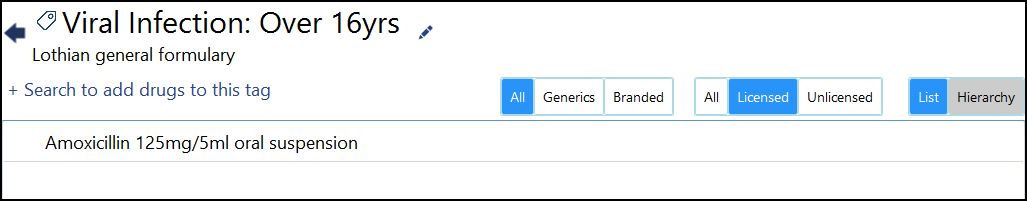
- Double click on the drug you wish to update.
The drug details view displays.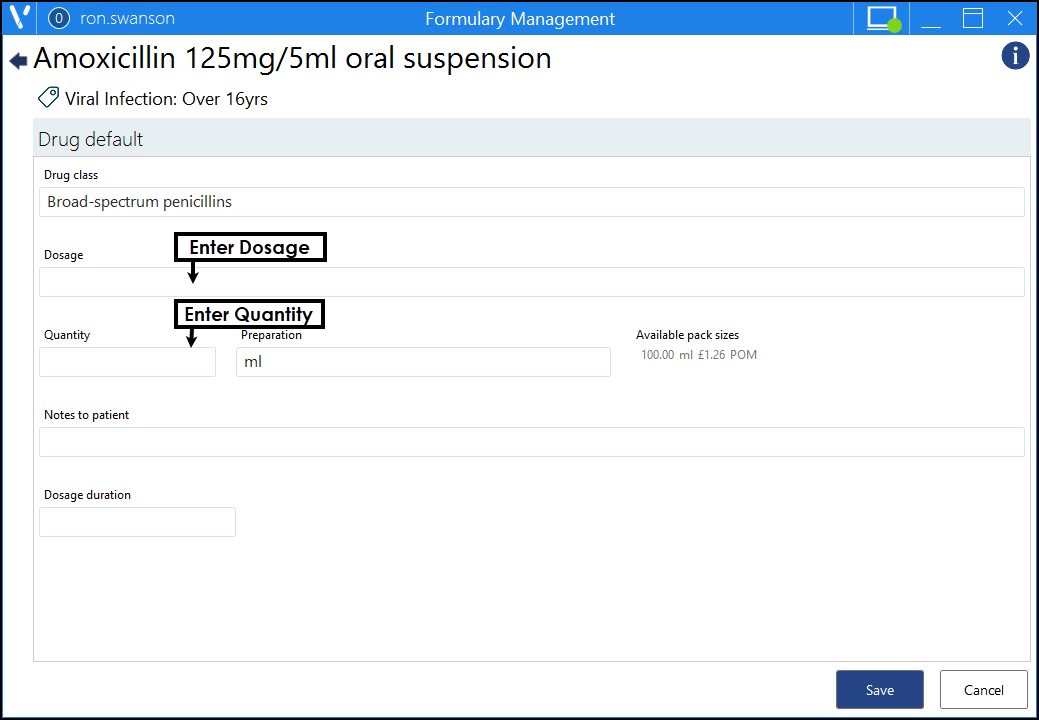
- Update the dosage and prescribed quantity as required.
Alternatively, if available, select Add Gemscript defaults to populate with the master defaults.Note - The gender and age are linked to the tag rather than the drug so these cannot be updated. - Select Save to proceed or Cancel.
Note – To print this topic select Print  in the top right corner and follow the on-screen prompts.
in the top right corner and follow the on-screen prompts.